How to Adopt host running CentOS?
Prerequisite
- You are the admin of the room
- You are connected to the Room
- Have access to the host you are trying to adopt
- Room has free host license
- CentOS 7+
Instructions
The below GIF demonstrates how to adopt CentOS machine
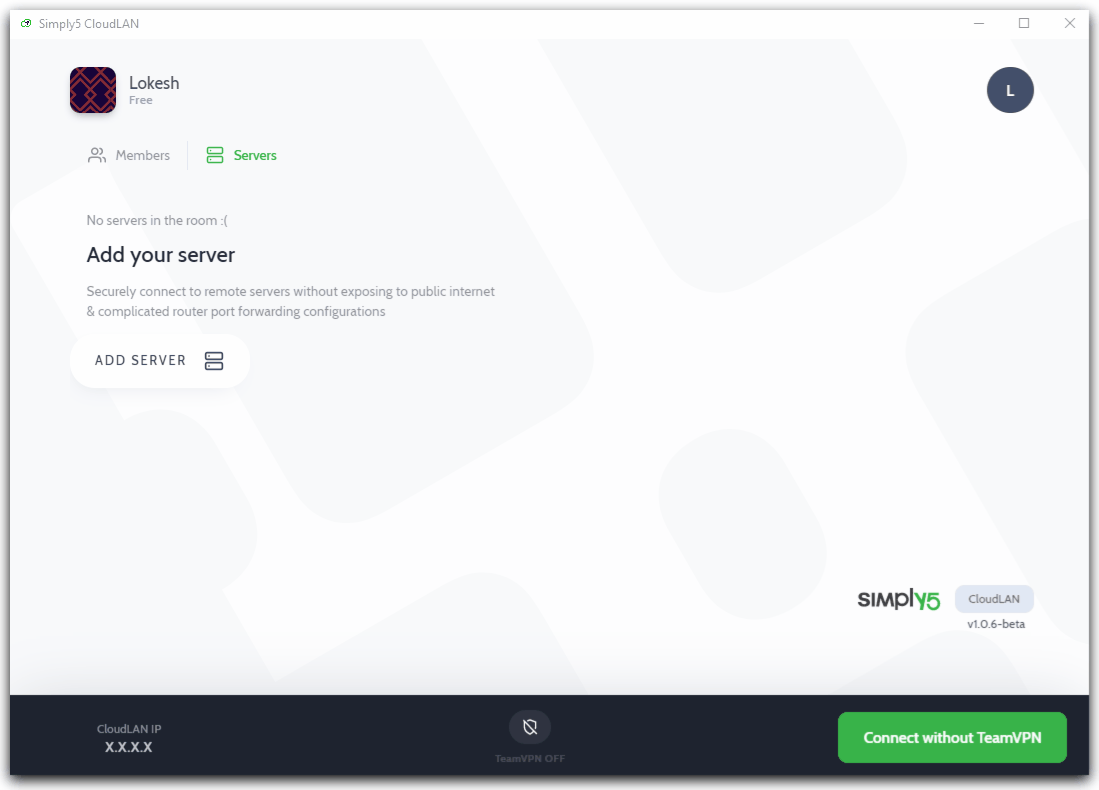
- Go to Host tab on CloudLAN app
- Click on Add host
- Give it a name, Select Host agent & click Continue
- Select CentOS from OS dropdown & copy the installation command
sudo yum -y install wget psmisc; wget https://cdn.simply5.io/cloudlan/apps/clan-server; chmod +x ./clan-server; sudo ./clan-server
- Paste the command into machine terminal and execute it to install Host agent
- Copy One time code from the CloudLAN App
- Paste One time code on your machine terminal when prompted.
(One time Code will be valid for only 10 minutes, you can regenerate if it expires ) - Agent will install necessary drivers & connect the machine to CloudLAN room
- Machine will be seen online from CloudLAN app and now you can add services running on Server using add service button
Quick troubleshoot : If there are any error at the time of adoption please follow uninstall steps below & try readopting once again
Optional commands
Check status of Host agent
sudo systemctl status clan
Stop Host agent & temporarily disconnect from the room
sudo systemctl stop clan; sudo kill openvpn
Start Host agent & reconnect to the room
sudo systemctl start clan
Check IP adaptor status
ifconfig
How to Remove Host agent in CentOS?
- Execute below command in the server terminal to run the uninstaller
sudo yum -y install wget; wget https://cdn.simply5.io/cloudlan/apps/uninstall-clan-server.sh ; chmod +x ./uninstall-clan-server.sh; sudo ./uninstall-clan-server.sh
- Once your server is offline you can remove the host from your CloudLAN room using remove button which will free your Host license
note
Reboot the machine to clear the background service
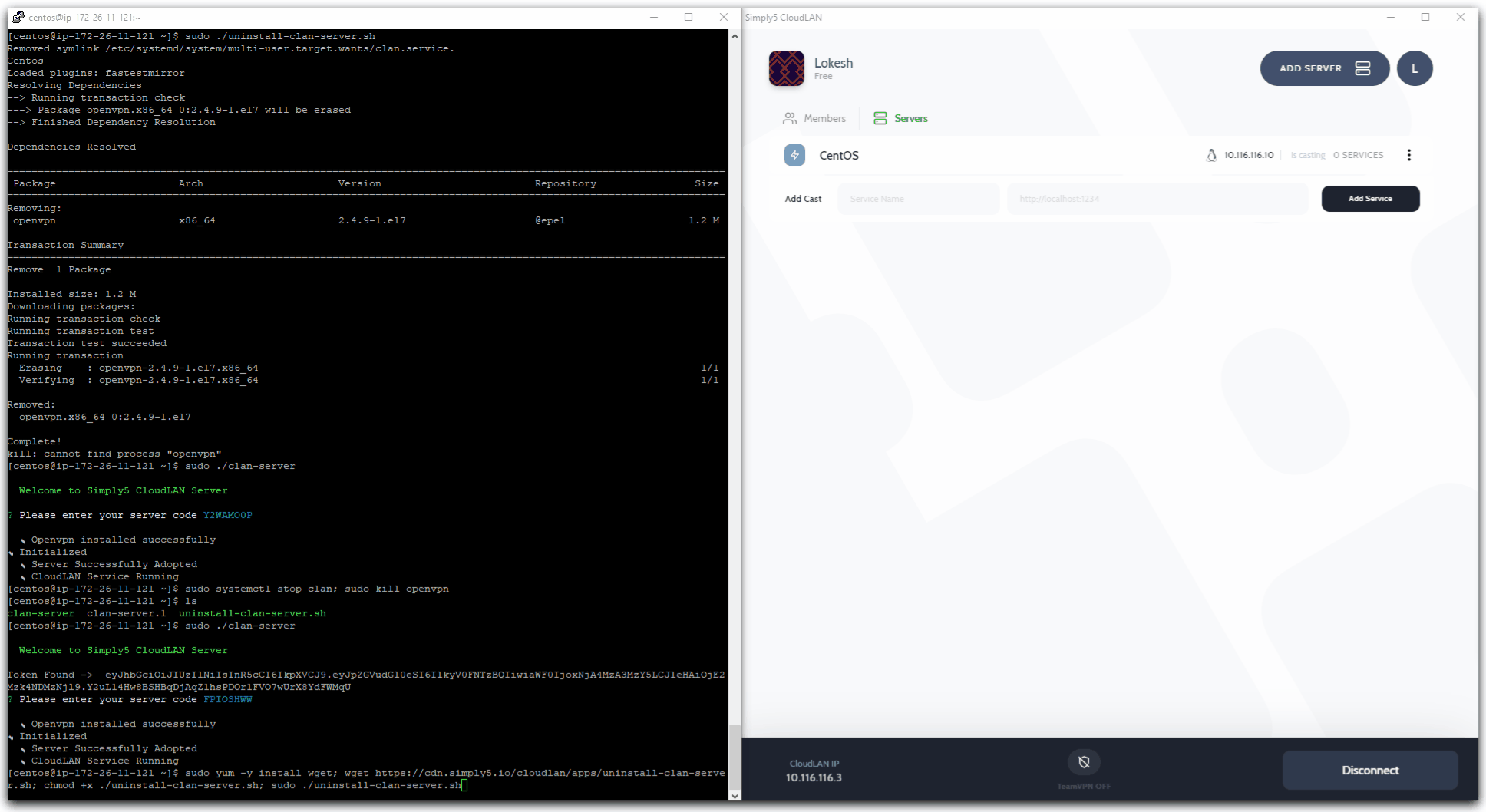
How to Readopt Host
Re-adoptions helps in cases where the host app got logged out and you don't want the host IP to change.
- Once the Host shows as offline
- Select a host and click on Re-adopt host option.
- A New Auth code for host re-adoption will be displayed
- Copy new auth code
- Run the uninstall command to remove old host app
- Follow Host adoption steps for CentOS
- Enter new auth code when it's prompt for adoption code.
- Once the Auth code is validated the client will be connected.
info
Got a question not answered in this knowledge base?
Contact us at [email protected] or "chat with support" from our website or inside the app